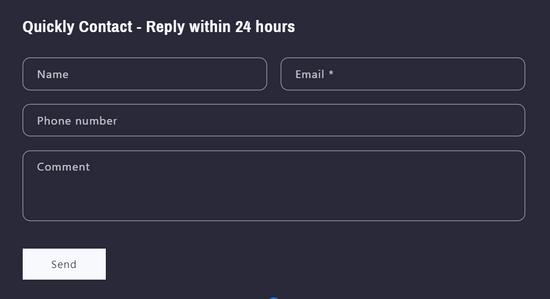4K 32 inches Mirror TV Important Upgrade
⭐【Applicable types】
4K 32 inches Mirror TV (LEOSMDKR-32)
⭐【Upgrade content】
Improved the issue where streaming apps such as Disney+ could not play normally.
⭐【Preliminary preparation】
1. Click the image below to download the upgrade package.
2. Unzip the upgrade package to the USB drive (The USB drive needs to be in FAT32 format and to reserve more than 2 GB of memory space).
3.The decompressed files can be directly placed in the USB drive without the need for extra first-level folders. 
⭐【Upgrade method】
Step 1: Unplug the power first and insert the USB drive.
Step 2: Plug in the power, the switch indicator light is red.
Note: After plugging in the power, please press and hold the switch button within three seconds, otherwise it will enter the normal boot screen state and you will need to start again from step 1.
Step 3: Press and hold the display switch for 15 seconds until the switch indicator light flashes red and blue and then release it.
Step 4: The display automatically turns on and displays the upgrade progress. Please do not perform any operations during this period. Wait for the update to end, and the TV will automatically restart and the update will end.
Click on the image to view the operation video.
Obtener apoyo:
-

WhatsApp (Recommend)
Chat on WhatsAppWhatsApp: +86 19539426829
Agrega WhatsApp para conectarte con nosotros.
Horario de servicio: de lunes a viernes de 09:00 a 17:00 (hora estándar de China)
-

Chatear en línea
Haga clic en el ícono " Chat " en la esquina inferior derecha para ingresar al chat en línea.
Horario de servicio: de lunes a viernes de 09:00 a 17:00 (hora estándar de China)
-

Enviar correo electrónico
Puede enviar un correo electrónico a leotachi02@gmail.com , le responderemos dentro de las 24 horas.
-
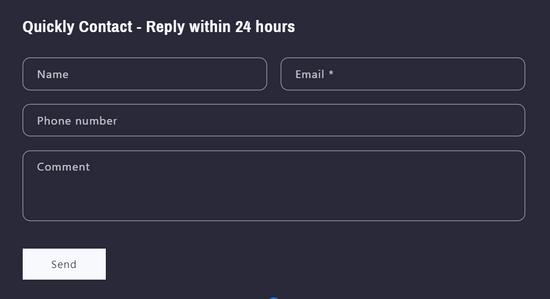
Contacto rápido
Encuentre el contacto rápido a continuación, ingrese la información y envíela de inmediato.
Le responderemos dentro de las 24 horas.